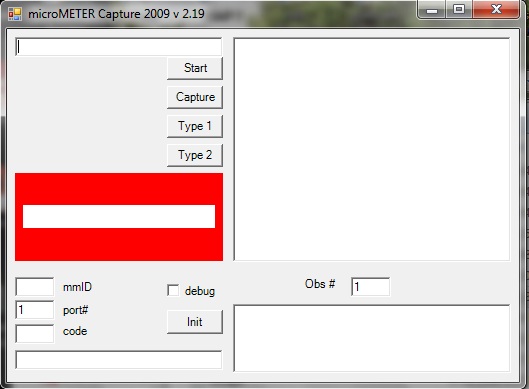
Updated 3/2/2011
Use this scrollbar on far right to move down to the next screenshots. -------------------->
This is a Vista/.net compatible replacement for Cap2002. It is still under construction. Use it only if you cannot use Cap2002.
Cap2009
1 - With Cap2009, we capture the latest data from the mM.
Press the "Start" button.
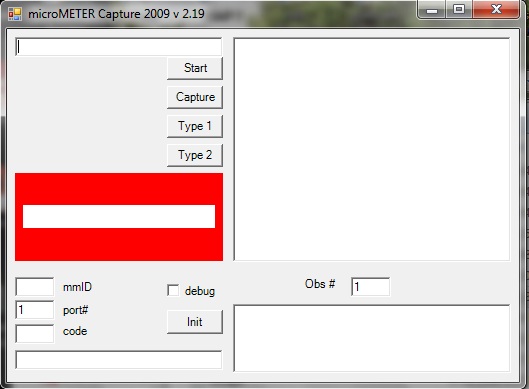
2 - Navigate the "Look in" dropdown and choose the desired subdirectory.
Usually it is "mm01" but in this case it is "test" (in upper left).
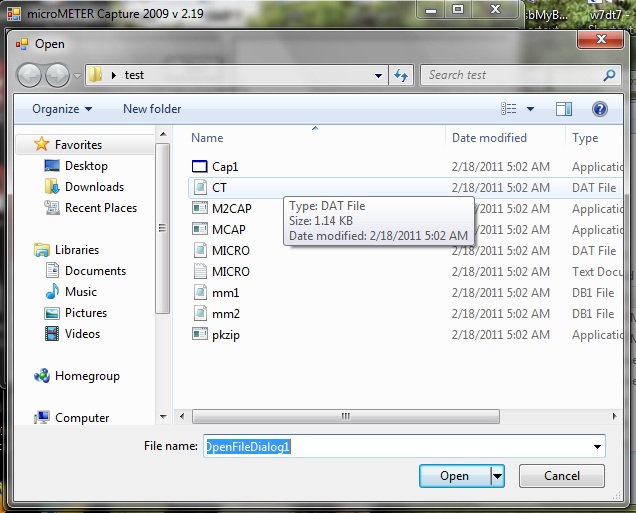
3 - Then double click on the file CT.DAT.
You will see mmID populated below (with "test").
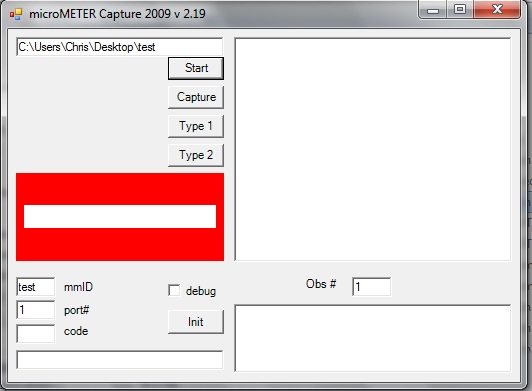
4 - Press the "Capture" button.
The panel turns brown while port is located and opened.
It is supposed to detect the first available com port automatically.
If it hangs here, you will need to kill it with the task manager (cntl-alt-delete).
If there are other serial devices, they cannot use this "first" com port.
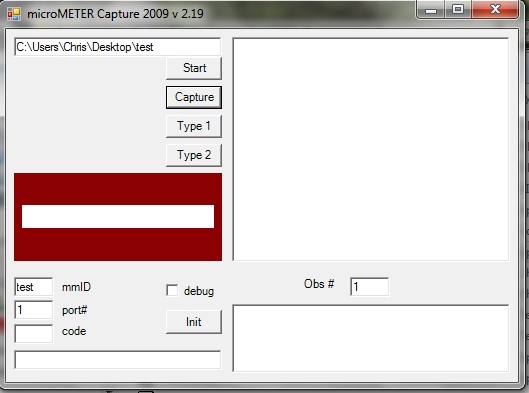
5 - The capture successfully starts. It will take 3 minutes to complete.
It reads 16 channels for one observation starting wherever the mM happens to be.
In this case, it happened to start with the 1st channel.
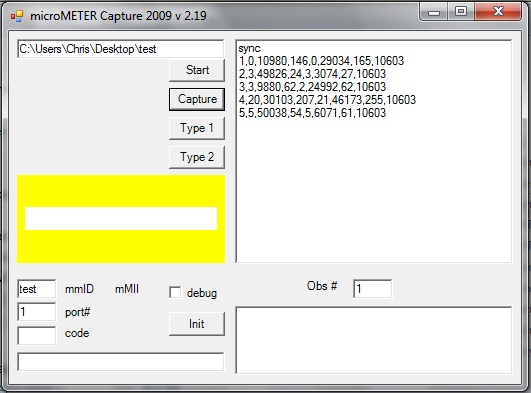
6 - When it turns green, we have the data but IT MUST BE FORMATTED AND ADDED TO THE DATABASE.
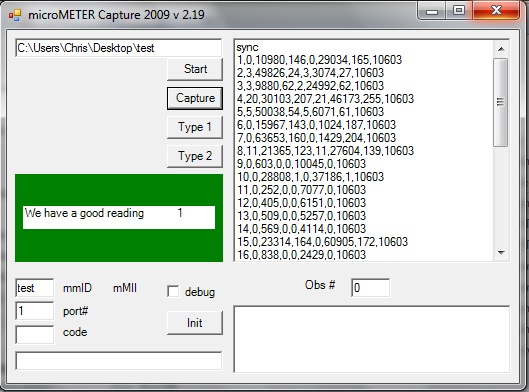
7 - Click the "Type 2" button (Type 1 if you have the older processor with lines having 4 numbers each.).
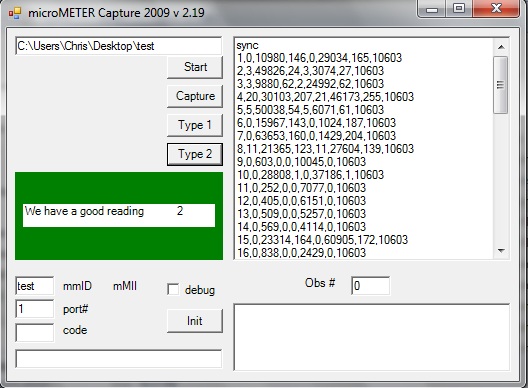
Notice that it formatted. We are ready for reporting. The program is closed manually.
8 - Click the red "X" in the upper right to close. It does not go away by itself.
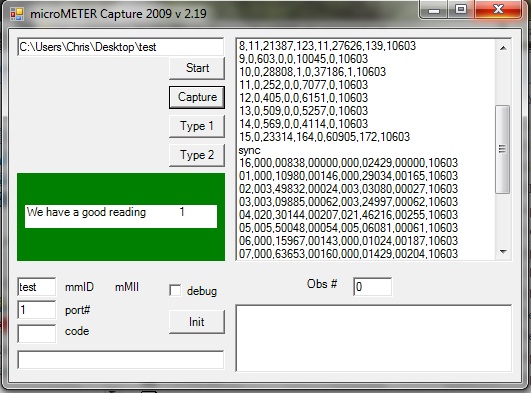
Continue with Dis2002 to see the reports.
Dis2002
9 - With Dis2002, we create a display of the activity since last time.

10 - Find the processor directory, in most cases mm01.

11 - Double click it to select.

12 - Choose any starting date (except the last), in this case 01/05/2004.

13 - You must choose a later ending date, in this case 11/09/2004.

14 - We are ready to produce the report. Press mm.htm button.

15 - Press ie browser button, or use another browser to view c:\micromtr\mm01\mm.htm.

16 - The Dis2002 output is a web page that is viewed in a browser.

17 - Or you may have something more impressive than this test file.
